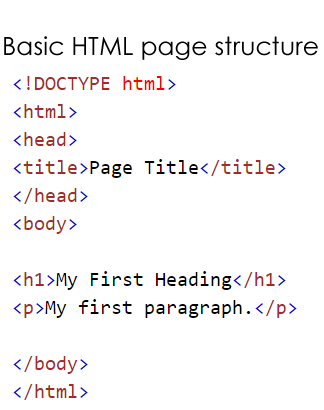Basic HTML
| <h1>A big heading</h1> | A large heading in the body of the page. The heading text goes between the open and closing tags. |
| <h2>A smaller heading</h2> | A heading in the body of the page, slightly smaller than H1. |
| <p>a paragraph</p> | In between the opening and closing P tags will be a paragraph of text, with a line space before and after. |
| <br> | A single tag that forces a new line (like pressing the enter key). |
| <b>bold text</b> | The text in between the opening and closing B tag will be bold. |
| <em>italic text</em> | The text in between the tags will be italic. (<i> could be used also). |
| <u>underlined text</u> | Underlined text. |
| <a href="http://www.awebsite.com">link text</a> | For creating a hyperlink to another web page or item. The address you wish to link to goes in the 'href' property. The text you wish to use as the link goes in between the tags. |
| <img src="location and name of image"> | For inserting an image. Inside the 'src' attribute should be the location and file name of the image. You have to also remember to include the file extension of the image. If the image were in the same folder as the web page, it would look like this: <img src="imagename.jpg">. 'imagename' being the name of the image and '.jpg' being the file extension of a jpeg image. Gif image are .gif and png (Fireworks) images are .png. An easy thing to do is find an image online and copy its link address and use that as the source. |
<ul> |
UL is an unordered list, or bullet point list. the <ul> tag starts it off and eacg <li> tag is a new bullet point. Exchange <ul> for <ol> for a numbered list
|
In CSS: body { background-color: red; } |
You can change the background colour of the page and the text colour by adding a style to the body tag using CSS. You can do the same for <p> tags also! You can often get away with naming a colour, eg bgcolor="red", but the best thing to do is to put the hex value of the colour. Go here to find some. |
In CSS .fancy { color: yellow; text-align: right; } |
You can change the style of an individual tag using a class and CSS. In the tag, assign it a class, eg <p class='fancy'>, and then in CSS you can setup how that class will be formatted For more about the different things you can do, go here or even here |